Are you sick of having 8-bit episodes, that STILL cause a green screen in vegas?
Are you tired of losing all motivation for your 3 months delayed mep part, because your episodes just won't edit themselves?
Are you absolutely disgusted at how after so many years, you still need me to teach you stuff?
Well be frustrated no more, for I'm going to teach you one more thing.
1- Start by launching your Sony Vegas, and throwing the cursed anime of yours, in it.
2- Now you right click on your clip, and go to properties
3- From there, you go to "General" and scroll down until you find the "Plug-In" sector:
4- Keep the name, which in this case is "mcmp4plug2.dll" in mind, and close Sony Vegas.
5- Go to where you've got your Sony Vegas installed (the usual adress would be: C:\Program Files\Sony\Vegas Pro 13.0, or whatever version of vegas you have), and search for "FileIO Plug-Ins"
6- Now find the file with the Plug-In name that you memorized, or have written down or whatever creative method you came up with, and simply change its name. Like add an extra letter somewhere for example.
7- Well done :)






