[size=14pt].1
Footage[/size]
Right, so everyone's been having issues with the footage you import to After Effects so i will specify how to prepare your footage for AE since i've had this problems all of them and fixed them using different methods.
Let's start from Scratch.
1 -
Repeated Frames. & Overflow Ratio denominators. To fix the Repeated frames issue you need to re-convert ur Footage using This Method.
But instead of just doing what i say in that thread also go to the "Video Tab" and in Frame rate select 29,97 (only for the footage that requires it)
2 -
Numb Frames "Can't Import xxx file" AE dosen't like fancy names so try changign your file to a regular name thinks like "『』" won't be imported by AE if it's in a video title.
3 -
WorkSpace If you got 1980 x 1080 screen i've come to realize this is the best workspace to work with. After many years i just could find anything and work really smoothly in this workspace.
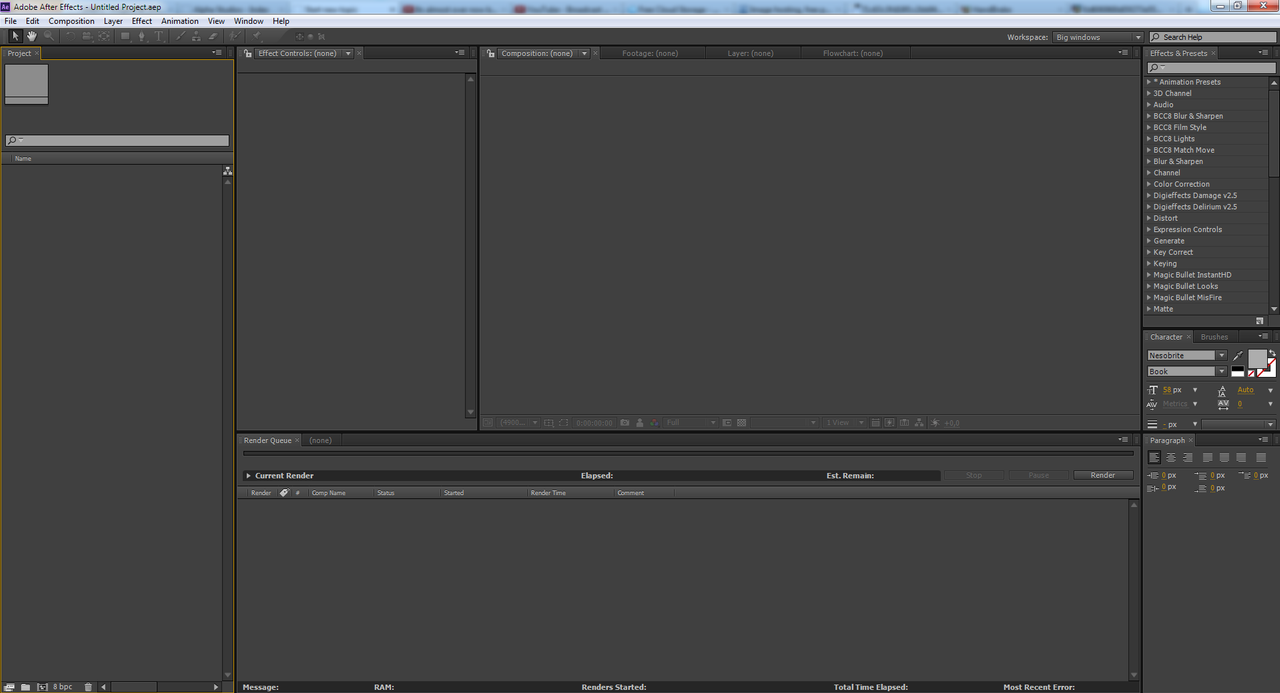 I'll be updating this F.A.Q soon.
I'll be updating this F.A.Q soon.





