| | Problem with files |  |
|
+5Ror0noaZoRo [BANNED] Crookz OwnedDaLekos nikos150 9 posters |
|
| Author | Message |
|---|
Guest
Guest
 |  Subject: Problem with files Subject: Problem with files  Thu May 24, 2012 11:19 pm Thu May 24, 2012 11:19 pm | |
| After downloading the One Piece RAW episodes I get a problem. My problem is that I can't import .avi files in Vegas. I have already installed the XviD codec and the h.264 codec in my computer. The error message I get from my software is ''None of the files dropped on Vegas Movie HD Platinum could be opened''. Anyway here is some information on one of the files that aren't accepted. Any help would be very appreciated. - Spoiler:
General
Complete name : C:\Users\Windows 2000\Desktop\One Piece HD RAW\[DVD]_ONE_PIECE_001_(640x480_WMV9_DUAL).avi
Format : AVI
Format/Info : Audio Video Interleave
File size : 332 MiB
Duration : 24mn 35s
Overall bit rate : 1 887 Kbps
Writing application : VirtualDubMod 1.5.10.1 (build 2439/release)
Writing library : VirtualDubMod build 2439/release
Video
ID : 0
Format : VC-1
Codec ID : WMV3
Codec ID/Info : Windows Media Video 9
Codec ID/Hint : WMV3
Duration : 24mn 35s
Bit rate : 1 493 Kbps
Width : 640 pixels
Height : 480 pixels
Display aspect ratio : 4:3
Frame rate : 23.976 fps
Bit depth : 8 bits
Compression mode : Lossy
Bits/(Pixel*Frame) : 0.203
Stream size : 263 MiB (79%)
Audio #1
ID : 1
Format : MPEG Audio
Format version : Version 1
Format profile : Layer 3
Mode : Joint stereo
Mode extension : MS Stereo
Codec ID : 55
Codec ID/Hint : MP3
Duration : 24mn 35s
Bit rate mode : Constant
Bit rate : 192 Kbps
Channel(s) : 2 channels
Sampling rate : 48.0 KHz
Compression mode : Lossy
Stream size : 33.8 MiB (10%)
Alignment : Split accross interleaves
Interleave, duration : 42 ms (1.00 video frame)
Interleave, preload duration : 500 ms
Writing library : Gogo >=3.0
Audio #2
ID : 2
Format : AC-3
Format/Info : Audio Coding 3
Mode extension : CM (complete main)
Format settings, Endianness : Big
Codec ID : 2000
Duration : 24mn 5s
Bit rate mode : Constant
Bit rate : 192 Kbps
Channel(s) : 2 channels
Channel positions : Front: L R
Sampling rate : 48.0 KHz
Bit depth : 16 bits
Compression mode : Lossy
Stream size : 33.1 MiB (10%)
Alignment : Split accross interleaves
Interleave, duration : 43 ms (1.02 video frame)
Interleave, preload duration : 500 ms
|
|
  | |
nikos150

Posts : 1530
Join date : 2012-01-15
Age : 33
Location : Greece, Thessaloniki
 |  Subject: Re: Problem with files Subject: Re: Problem with files  Thu May 24, 2012 11:25 pm Thu May 24, 2012 11:25 pm | |
| Well well, this remind me something....Oh yes "I just downloaded them and they are not compatible with sony vegas.I extracted both of them into avi with mkvtoolnix but i cannot add them in vegas..." and the answer was "I downloaded 3 eps and it worked fine for me"
Anyway, i really don't know what's the problem | |
|
  | |
Guest
Guest
 |  Subject: Re: Problem with files Subject: Re: Problem with files  Thu May 24, 2012 11:27 pm Thu May 24, 2012 11:27 pm | |
| Yeah, the other 3 eps worked fine for me O_o
It's only from episode 1-80 that don't get accepted. |
|
  | |
Guest
Guest
 |  Subject: Re: Problem with files Subject: Re: Problem with files  Thu May 24, 2012 11:40 pm Thu May 24, 2012 11:40 pm | |
| I actually found what the problem is. For anyone who has the same problem:
It's an AVI file but it contains WMV video, and not XviD.
My suggestion, if you absolutely have to edit (like me), is to convert to a lossless AVI first (Lagarith, HuffYUV, whatever), and then edit that. You'll lose no quality in the process. |
|
  | |
nikos150

Posts : 1530
Join date : 2012-01-15
Age : 33
Location : Greece, Thessaloniki
 |  Subject: Re: Problem with files Subject: Re: Problem with files  Thu May 24, 2012 11:52 pm Thu May 24, 2012 11:52 pm | |
| i am extremely bored to w8 for a whole episode to be converted.... | |
|
  | |
OwnedDaLekos

Posts : 121
Join date : 2012-05-02
Age : 29
Location : Greece/komotini
 |  Subject: Re: Problem with files Subject: Re: Problem with files  Thu May 24, 2012 11:55 pm Thu May 24, 2012 11:55 pm | |
| - nikos150 wrote:
- i am extremely bored to w8 for a whole episode to be converted....
I had converted all the episodes from one piece (1-500+) from mkv to "video for youtube" :P But now, I HAVE THE Knowledge :p | |
|
  | |
Guest
Guest
 |  Subject: Re: Problem with files Subject: Re: Problem with files  Fri May 25, 2012 12:00 am Fri May 25, 2012 12:00 am | |
| - OwnedDaLekos wrote:
- I had converted all the episodes from one piece (1-500+) from mkv to "video for youtube" :P But now, I HAVE THE Knowledge :p
Lol. To convert without losing any quality use this tutorial (https://enps.darkbb.com/t217-tutorial-how-to-import-mkv-files-in-vegas) or convert with the converter named Handbrake. This is the knowledge. Most of all other methods are shitty and lossy. - nikos150 wrote:
- i am extremely bored to w8 for a whole episode to be converted....
If you want to succeed in something you have to work hard for it. Even if it takes a week, I suggest you convert them. |
|
  | |
Crookz

Posts : 1354
Join date : 2012-03-12
Age : 32
Location : England
 |  Subject: Re: Problem with files Subject: Re: Problem with files  Fri May 25, 2012 12:08 am Fri May 25, 2012 12:08 am | |
| @lethasson so did you use mkvexractgui to convert the one piece episodes? | |
|
  | |
Guest
Guest
 |  Subject: Re: Problem with files Subject: Re: Problem with files  Fri May 25, 2012 12:11 am Fri May 25, 2012 12:11 am | |
| - Crookz wrote:
- @lethasson so did you use mkvexractgui to convert the one piece episodes?
No, it won't work. I'm working to find a solution right now. Maybe saving to Lagarith for further filtering and frameserving into VDub using an AviSynth script and then use VDub to do the encoding will be the solution. I'll check it and if it does work I'll make a tutorial for you guys. |
|
  | |
Guest
Guest
 |  Subject: Re: Problem with files Subject: Re: Problem with files  Fri May 25, 2012 12:39 am Fri May 25, 2012 12:39 am | |
| After a lot of research I finally found the solution. Nothing complicated. Just download the WMV VCM codec from here : [You must be registered and logged in to see this link.]Install and your files are accepted in Vegas. Worked like a charm for me. |
|
  | |
nikos150

Posts : 1530
Join date : 2012-01-15
Age : 33
Location : Greece, Thessaloniki
 |  Subject: Re: Problem with files Subject: Re: Problem with files  Fri May 25, 2012 12:51 am Fri May 25, 2012 12:51 am | |
| - Lethasson wrote:
- nikos150 wrote:
- i am extremely bored to w8 for a whole episode to be converted....
If you want to succeed in something you have to work hard for it. Even if it takes a week, I suggest you convert them. I got all the episodes in compatible files so i don't have to convert them..Well maybe they are not raw but whatever... | |
|
  | |
OwnedDaLekos

Posts : 121
Join date : 2012-05-02
Age : 29
Location : Greece/komotini
 |  Subject: Re: Problem with files Subject: Re: Problem with files  Fri May 25, 2012 10:44 am Fri May 25, 2012 10:44 am | |
| - Lethasson wrote:
- OwnedDaLekos wrote:
- I had converted all the episodes from one piece (1-500+) from mkv to "video for youtube" :P But now, I HAVE THE Knowledge :p
Lol.
To convert without losing any quality use this tutorial (https://enps.darkbb.com/t217-tutorial-how-to-import-mkv-files-in-vegas) or convert with the converter named Handbrake. This is the knowledge. Most of all other methods are shitty and lossy. This is the Knowledge that i have :P | |
|
  | |
[BANNED]
![[BANNED]](https://2img.net/u/3215/21/70/10/avatars/22-6.png)
Posts : 293
Join date : 2012-01-05
 |  Subject: Handbrake Subject: Handbrake  Fri May 25, 2012 4:14 pm Fri May 25, 2012 4:14 pm | |
| Handbrake is the BEST converting tool. Handbrake it's better then mp4box, megui, or anything else like that.
Pple still think mp4box or shit like that it's actual usefull but the only program worth using for converting mvk's it's handbrake. and not handbrake but the nightly of handbrake wich is updated to convert hi10 videos. I've got a lo of info about the program since ive been using it for years now.
And it's my ONLY converting program. U can also keep the subtitles in a hiding form inside of the mp4 final result wich is perfect for AE cause when u edit the file u cna't see the subs. But inside of MCP u can see the subtitles if u wish to do so.
Also Handbrake supports encoding script (I've made my own script and only sended it to very close people, it's like the ultimate script for converting mkv's hi10 and regular anime) keeping the SAME SIZE with the SAME QUALITY.
Lethasson. Trust me and go for Handbrake download it install it and convert something u wont regret it. | |
|
  | |
Guest
Guest
 |  Subject: Re: Problem with files Subject: Re: Problem with files  Fri May 25, 2012 4:35 pm Fri May 25, 2012 4:35 pm | |
| I've been using Handbrake for years too. Definitely the best converter ever, it has never failed me.
But I won't need it for now since installing the WMV VCM codec solved my problem. |
|
  | |
Ror0noaZoRo
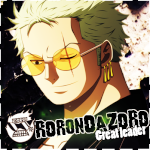
Posts : 406
Join date : 2011-09-26
Age : 34
Location : GREECE
 |  Subject: Re: Problem with files Subject: Re: Problem with files  Fri May 25, 2012 4:45 pm Fri May 25, 2012 4:45 pm | |
| do you have the ffdshow codec? | |
|
  | |
Ror0noaZoRo
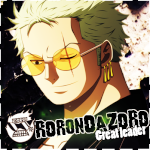
Posts : 406
Join date : 2011-09-26
Age : 34
Location : GREECE
 |  Subject: Re: Problem with files Subject: Re: Problem with files  Fri May 25, 2012 4:48 pm Fri May 25, 2012 4:48 pm | |
| - XxIAllenIxX wrote:
- Handbrake is the BEST converting tool. Handbrake it's better then mp4box, megui, or anything else like that.
Pple still think mp4box or shit like that it's actual usefull but the only program worth using for converting mvk's it's handbrake. and not handbrake but the nightly of handbrake wich is updated to convert hi10 videos. I've got a lo of info about the program since ive been using it for years now.
And it's my ONLY converting program. U can also keep the subtitles in a hiding form inside of the mp4 final result wich is perfect for AE cause when u edit the file u cna't see the subs. But inside of MCP u can see the subtitles if u wish to do so.
Also Handbrake supports encoding script (I've made my own script and only sended it to very close people, it's like the ultimate script for converting mkv's hi10 and regular anime) keeping the SAME SIZE with the SAME QUALITY.
Lethasson. Trust me and go for Handbrake download it install it and convert something u wont regret it. mp4gui doesnt convert it muxes the video... same quallity same size but mp4.. in 5 seconds | |
|
  | |
OwnedDaLekos

Posts : 121
Join date : 2012-05-02
Age : 29
Location : Greece/komotini
 |  Subject: Re: Problem with files Subject: Re: Problem with files  Fri May 25, 2012 6:07 pm Fri May 25, 2012 6:07 pm | |
| - Ror0noaZoRo wrote:
- XxIAllenIxX wrote:
- Handbrake is the BEST converting tool. Handbrake it's better then mp4box, megui, or anything else like that.
Pple still think mp4box or shit like that it's actual usefull but the only program worth using for converting mvk's it's handbrake. and not handbrake but the nightly of handbrake wich is updated to convert hi10 videos. I've got a lo of info about the program since ive been using it for years now.
And it's my ONLY converting program. U can also keep the subtitles in a hiding form inside of the mp4 final result wich is perfect for AE cause when u edit the file u cna't see the subs. But inside of MCP u can see the subtitles if u wish to do so.
Also Handbrake supports encoding script (I've made my own script and only sended it to very close people, it's like the ultimate script for converting mkv's hi10 and regular anime) keeping the SAME SIZE with the SAME QUALITY.
Lethasson. Trust me and go for Handbrake download it install it and convert something u wont regret it.
mp4gui doesnt convert it muxes the video... same quallity same size but mp4.. in 5 seconds (Y) | |
|
  | |
Guest
Guest
 |  Subject: Re: Problem with files Subject: Re: Problem with files  Fri May 25, 2012 6:31 pm Fri May 25, 2012 6:31 pm | |
| mp4gui almost never works lol.
|
|
  | |
MrPampouks

Posts : 1902
Join date : 2011-09-30
Age : 29
 |  Subject: Re: Problem with files Subject: Re: Problem with files  Fri May 25, 2012 9:43 pm Fri May 25, 2012 9:43 pm | |
| - Lethasson wrote:
- mp4gui almost never works lol.
well in windows XP,Vista, 7 it works really fine :) | |
|
  | |
Guest
Guest
 |  Subject: Re: Problem with files Subject: Re: Problem with files  Fri May 25, 2012 9:55 pm Fri May 25, 2012 9:55 pm | |
| - Pampouks wrote:
- well in windows XP,Vista, 7 it works really fine :)
i was waiting for it :( |
|
  | |
ZI9RQ7

Posts : 251
Join date : 2011-09-26
Age : 35
Location : Greece
 |  Subject: Re: Problem with files Subject: Re: Problem with files  Fri May 25, 2012 10:03 pm Fri May 25, 2012 10:03 pm | |
| - Pampouks wrote:
- Lethasson wrote:
- mp4gui almost never works lol.
well in windows XP,Vista, 7 it works really fine :) also at windows 95! :afro: | |
|
  | |
MrPampouks

Posts : 1902
Join date : 2011-09-30
Age : 29
 |  Subject: Re: Problem with files Subject: Re: Problem with files  Fri May 25, 2012 10:08 pm Fri May 25, 2012 10:08 pm | |
| - ZI9RQ7 wrote:
- Pampouks wrote:
- Lethasson wrote:
- mp4gui almost never works lol.
well in windows XP,Vista, 7 it works really fine :) also at windows 95! :afro: :lol!: :lol!: :lol!: :lol!: :lol!: :lol!: by the way how can you watch 720p files in a machine which at its age couldn't even handle 360p? XD | |
|
  | |
Guest
Guest
 |  Subject: Re: Problem with files Subject: Re: Problem with files  Fri May 25, 2012 10:39 pm Fri May 25, 2012 10:39 pm | |
| Who said I do watch them?
I watch the eps on a site and edit in vegas xD |
|
  | |
nikos150

Posts : 1530
Join date : 2012-01-15
Age : 33
Location : Greece, Thessaloniki
 |  Subject: Re: Problem with files Subject: Re: Problem with files  Sat May 26, 2012 12:14 am Sat May 26, 2012 12:14 am | |
| - Lethasson wrote:
- Who said I do watch them?
I watch the eps on a site and edit in vegas xD Seriously, editting must be really painfull to you :/ | |
|
  | |
Guest
Guest
 |  Subject: Re: Problem with files Subject: Re: Problem with files  Sat May 26, 2012 12:49 am Sat May 26, 2012 12:49 am | |
| - nikos150 wrote:
- Seriously, editting must be really painfull to you :/
You can't imagine at which point. Really. You can't. And you never will. Ever. Ever. Ever. I'm probably gonna be buying a new one this Wednesday. |
|
  | |
Sponsored content
 |  Subject: Re: Problem with files Subject: Re: Problem with files  | |
| |
|
  | |
| | Problem with files |  |
|






