| | Problem with files |  |
|
+5Ror0noaZoRo [BANNED] Crookz OwnedDaLekos nikos150 9 posters |
|
| Author | Message |
|---|
Guest
Guest
 |  Subject: Re: Problem with files Subject: Re: Problem with files  Sun May 27, 2012 3:55 am Sun May 27, 2012 3:55 am | |
| - XxIAllenIxX wrote:
So u can speak italian? that'd be sexy. :O but where are u actually from? Monaco is at the border of france, it's an independent principality, so we speak english here :P but yeah I'm learning Italian, I'm taking classes xD |
|
  | |
nikos150

Posts : 1530
Join date : 2012-01-15
Age : 33
Location : Greece, Thessaloniki
 |  Subject: Re: Problem with files Subject: Re: Problem with files  Sun May 27, 2012 4:20 am Sun May 27, 2012 4:20 am | |
| - XxIAllenIxX wrote:
- Lethasson wrote:
- XxIAllenIxX wrote:
- but i bought mine from western digital wich has 3TB for around 120 euros.
O_o
I live in Monaco due to studies.
So u can speak italian? that'd be sexy. :O but where are u actually from? Allen...Really? :P  I am gonna love these new emoticons :D | |
|
  | |
Guest
Guest
 |  Subject: Re: Problem with files Subject: Re: Problem with files  Sun May 27, 2012 4:58 am Sun May 27, 2012 4:58 am | |
| You'll have to learn when to use them first  Let the pros do the work for now  |
|
  | |
Guest
Guest
 |  Subject: Re: Problem with files Subject: Re: Problem with files  Sun May 27, 2012 12:03 pm Sun May 27, 2012 12:03 pm | |
| You can try install ffdshow. And you must enable the vfw h264 decoder in it, from the start menu->ffdshow->vfw configuration and select decoder and under codecs select h264/avc libavcodec under decoder. Screenshot:  If this doesn't work I have no idea what you should do . |
|
  | |
nikos150

Posts : 1530
Join date : 2012-01-15
Age : 33
Location : Greece, Thessaloniki
 | |
  | |
[BANNED]
![[BANNED]](https://2img.net/u/3215/21/70/10/avatars/22-6.png)
Posts : 293
Join date : 2012-01-05
 |  Subject: Re: Problem with files Subject: Re: Problem with files  Sun May 27, 2012 6:18 pm Sun May 27, 2012 6:18 pm | |
| - Lethasson wrote:
- XxIAllenIxX wrote:
So u can speak italian? that'd be sexy. :O but where are u actually from?
Monaco is at the border of france, it's an independent principality, so we speak english here :P
but yeah I'm learning Italian, I'm taking classes xD Cool : ) | |
|
  | |
OwnedDaLekos

Posts : 121
Join date : 2012-05-02
Age : 29
Location : Greece/komotini
 |  Subject: Re: Problem with files Subject: Re: Problem with files  Sun May 27, 2012 9:18 pm Sun May 27, 2012 9:18 pm | |
| - Lethasson wrote:
- You can try install ffdshow. And you must enable the vfw h264 decoder in it, from the start menu->ffdshow->vfw configuration and select decoder and under codecs select h264/avc libavcodec under decoder.
Screenshot:

If this doesn't work I have no idea what you should do . It was already libavcodec... anyway thanks for the information thou it didn't worked :( :S :x | |
|
  | |
Ror0noaZoRo
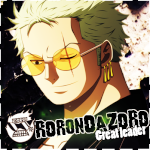
Posts : 406
Join date : 2011-09-26
Age : 34
Location : GREECE
 |  Subject: Re: Problem with files Subject: Re: Problem with files  Sun May 27, 2012 9:23 pm Sun May 27, 2012 9:23 pm | |
| w8 is it this mp4 files you showed or avi files ?
anyways install quicktime if you dont have allready
| |
|
  | |
OwnedDaLekos

Posts : 121
Join date : 2012-05-02
Age : 29
Location : Greece/komotini
 |  Subject: Re: Problem with files Subject: Re: Problem with files  Sun May 27, 2012 9:33 pm Sun May 27, 2012 9:33 pm | |
| - Ror0noaZoRo wrote:
- w8 is it this mp4 files you showed or avi files ?
anyways install quicktime if you dont have allready
It says avi video .avi ... maybe when you told me to rename it smthn happent... dunno :/ ... i'm going to install quicktime! | |
|
  | |
OwnedDaLekos

Posts : 121
Join date : 2012-05-02
Age : 29
Location : Greece/komotini
 |  Subject: Re: Problem with files Subject: Re: Problem with files  Sun May 27, 2012 9:41 pm Sun May 27, 2012 9:41 pm | |
| - Ror0noaZoRo wrote:
- w8 is it this mp4 files you showed or avi files ?
anyways install quicktime if you dont have allready
Nothing happent. Did i told that? Screw it.. i'll search another torrent file... (but it was awesome :( ) | |
|
  | |
Guest
Guest
 |  Subject: Re: Problem with files Subject: Re: Problem with files  Sun May 27, 2012 10:04 pm Sun May 27, 2012 10:04 pm | |
| lol. NEVER rename video files it changes NOTHING. its not like a conversion  if nothing works go here [You must be registered and logged in to see this link.] make an account in this forum. It's the most popular video forum on the internet, every time i have a problem i go there.... make a thread and ask. you should probably say that your file is a DVDrip and not a download and that you bought the DVDs because they hate people who download stuff. |
|
  | |
Ror0noaZoRo
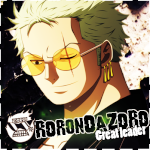
Posts : 406
Join date : 2011-09-26
Age : 34
Location : GREECE
 |  Subject: Re: Problem with files Subject: Re: Problem with files  Sun May 27, 2012 10:12 pm Sun May 27, 2012 10:12 pm | |
| - Lethasson wrote:
- lol.
NEVER rename video files
it changes NOTHING. its not like a conversion 
if nothing works go here [You must be registered and logged in to see this link.] make an account in this forum. It's the most popular video forum on the internet, every time i have a problem i go there....
make a thread and ask. you should probably say that your file is a DVDrip and not a download and that you bought the DVDs because they hate people who download stuff. it does work sometimes because vegas uses different plugins to import a file but only sometimes.. - Spoiler:
| |
|
  | |
tyym21

Posts : 290
Join date : 2012-05-08
Age : 26
Location : Lithuania
 |  Subject: Re: Problem with files Subject: Re: Problem with files  Sun Jun 24, 2012 1:21 pm Sun Jun 24, 2012 1:21 pm | |
| - Lethasson wrote:
- After a lot of research I finally found the solution. Nothing complicated.
Just download the WMV VCM codec from here : [You must be registered and logged in to see this link.]
Install and your files are accepted in Vegas.
Worked like a charm for me. thanks realy helped finaly i can add my avi files ;D | |
|
  | |
Sponsored content
 |  Subject: Re: Problem with files Subject: Re: Problem with files  | |
| |
|
  | |
| | Problem with files |  |
|






